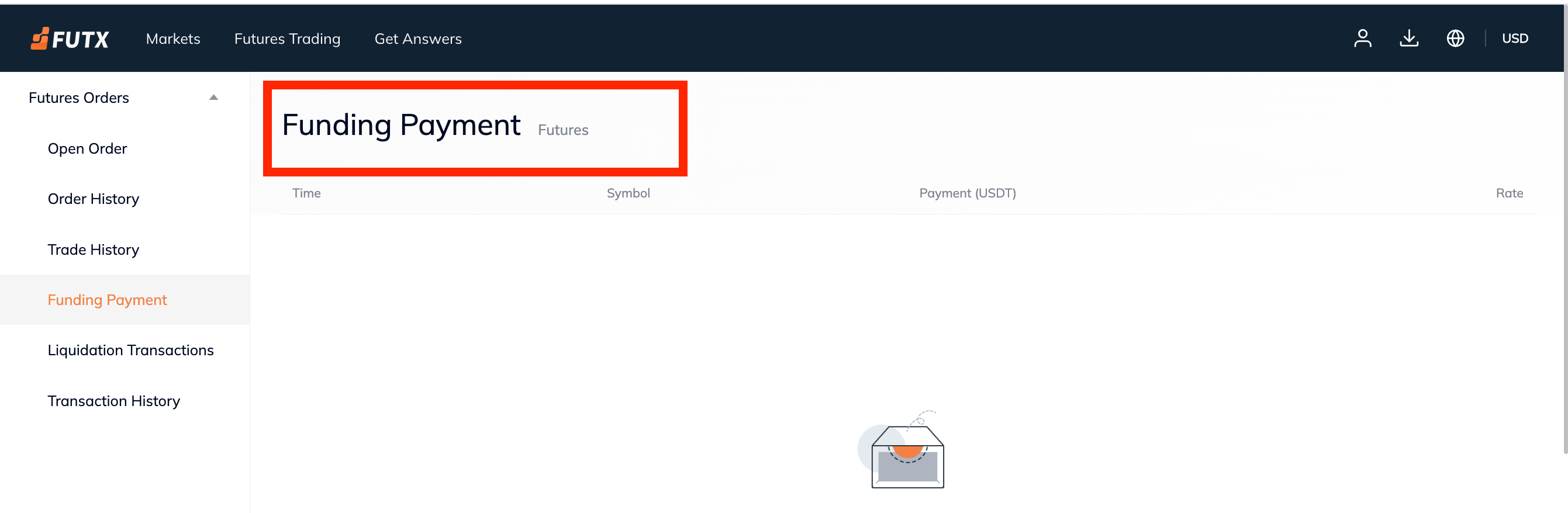Users can take the following steps to check the funding payment:
1. Visit FUTX’s official website and click “Profile” in the upper right corner of the homepage, then click “Orders”.

2. Enter the Open Orders page, click Funding Payment.
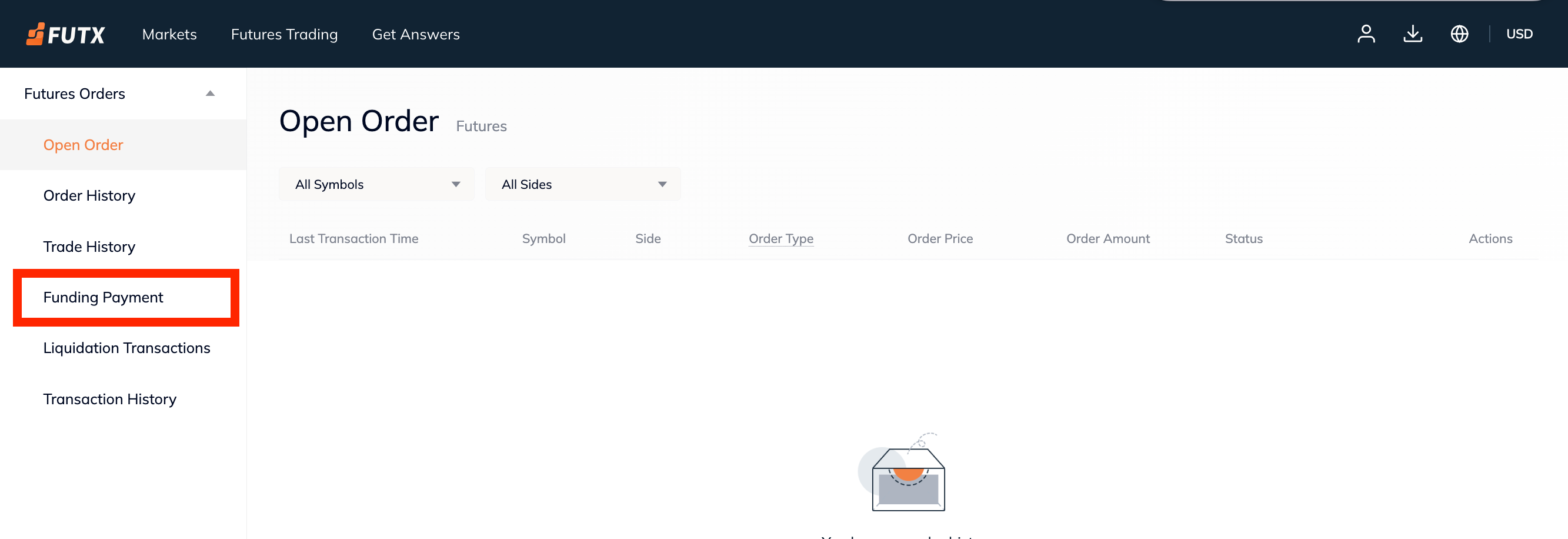
3. On the Funding Payment page, you can check the payment history of futures orders in detail.