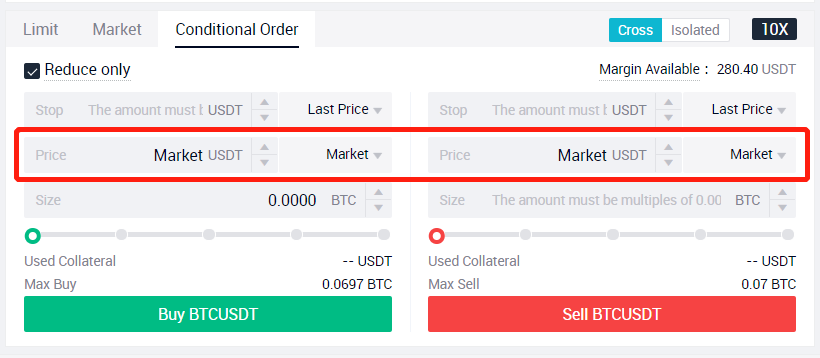Currently, FUTX supports four order types for futures trading: Limit Orders, Market Orders, Stop Limit Orders and Stop Market Orders.
What's a Limit Order?
A limit order is the type of order that you place on the order book with a specific limit price set. After a limit order is placed, the order will only be executed if the market price reaches the limit price.
Please view What's a Limit Order to learn more.
See the following limit order types for details:
- Post-Only Order: The orders are posted to the order book for liquidity purpose as Maker order, waiting to be matched by a taker order. If any part of the order would execute immediately due to its price when arriving at the matching engine, the entire order will be rejected.
- GTC (Good 'til Cancel): The order will remain active until the order is filled or canceled.
- IOC (Immediate or Cancel): The order will be executed partially or in full immediately and any unfilled portion of the order will be canceled.
- FOK (Fill or Kill): The entire order must be filled immediately or it will be canceled.
- Reduce-Only Orders (only applicable to Futures Trading): Reduce-only orders allow you to set buy or sell orders intended to reduce your current position, not increase it.
- For example, if a user has a short position of 2 BTC and places a reduce-only order to buy 3 BTC, then the system will automatically reduce the new buy order to 2 BTC to prevent opening an unintended opposite position.
Reduce-only orders are only applicable when there is an open position in the account. If the newly-placed reduce-only order is larger than the current position, then the system will automatically reduce the new order size. When the reduce-only order is filled, the current position will not take an unintended opposite direction (i.e. a long position flipped to short position, or a short position flipped to long position).
How to place a Limit Order?
After logging in to your FUTX account, choose the trading pair you want (For example: USDT/BTC) and proceed to the Trading page. Then, find the Limit Order tab under which you can select order types of Post-Only, TIF-IOC, TIF-GTC, TIF-FOK and Reduce-Only.
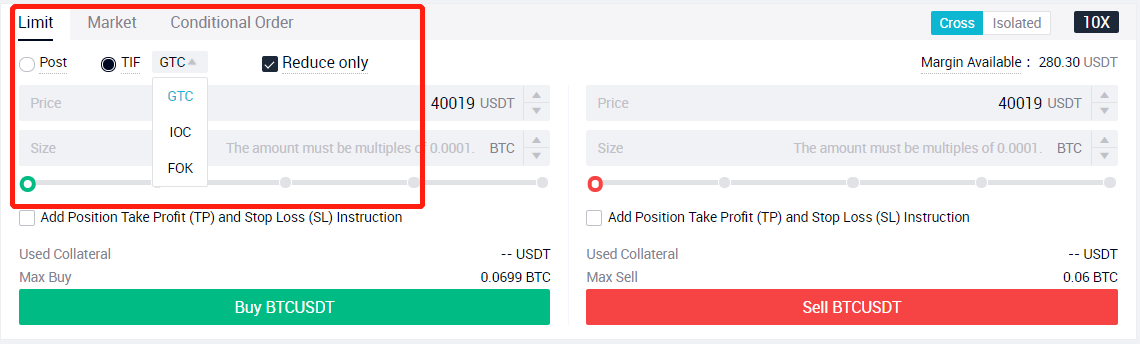
Set the price and amount, and click the Buy button.
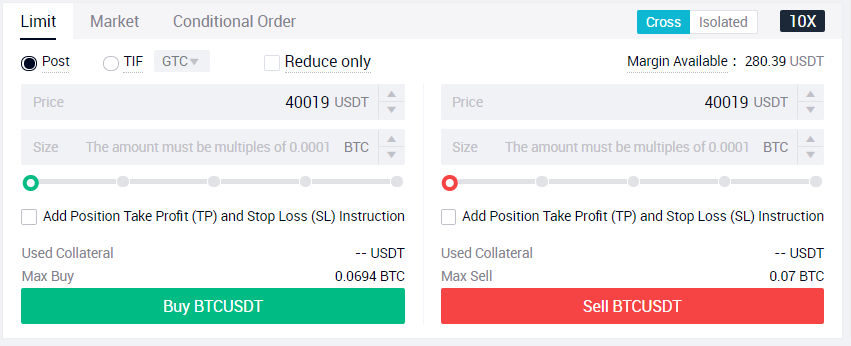
You will receive a pop-up reminder saying the limit order has been successfully placed.
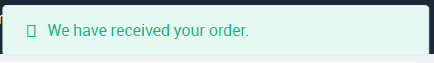
What is a Market Order?
A Market Order is to buy or sell digital assets immediately at the best available current market price, without a specified price limit.
Please view An Introduction to Market Orders to learn more.
Specific Type of Market Order Only Applicable for Futures Trading
IOO Order: An Immediate or OTC (IOO) order only applies to market orders when the user click on Close Position to close orders at market price. When that happens, the system will automatically place an IOO order, which means the user's order will be executed immediately or be transferred to Backstop Liquidity Providers (BLPs.)
The user's order will be executed against open orders when a certain depth on the order book is reached; if the order size is too large to be executed immediately, then the unfilled portion will be transferred to BLPs.
How to place a Market Order?
After logging in to your FUTX account, choose the trading pair you want (For example: USDT/BTC) and go to the Trading page. Then, you will find the Market Order tab, set the amount you wish to trade, and click the Buy button. Once clicked, the order will be filled immediately at the best available market price.
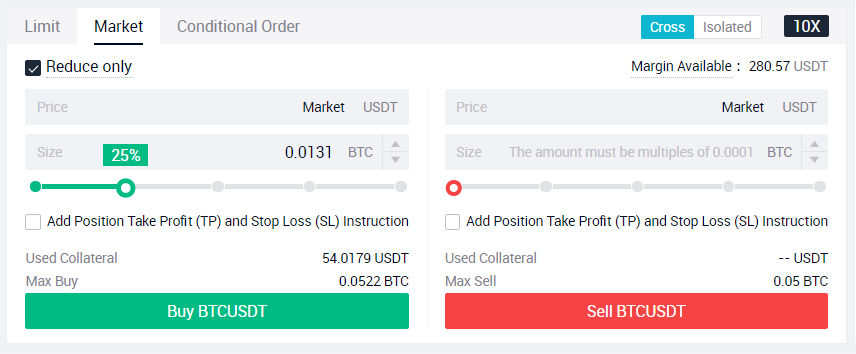
You will receive a pop-up reminder saying the market order has been successfully placed.
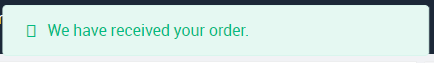
What is a Stop Limit order?
A Stop Limit order is a conditional order over a set timeframe, executed at a specified price (the Limit Price) after the specified stop price has been reached. Once the stop price is reached, the order will be executed at the limit price or better.
Please note, an open stop limit futures order will be canceled automatically if the collateral in the futures account is insufficient.
How to place a Stop Limit order?
After logging in to your FUTX account, choose the trading pair you want (For example: USDT/BTC) and go to the Trading page. Then, proceed to the Conditional Order tab to set the trigger price, limit price and the amount you wish to trade. Once complete, you can click the Buy button.
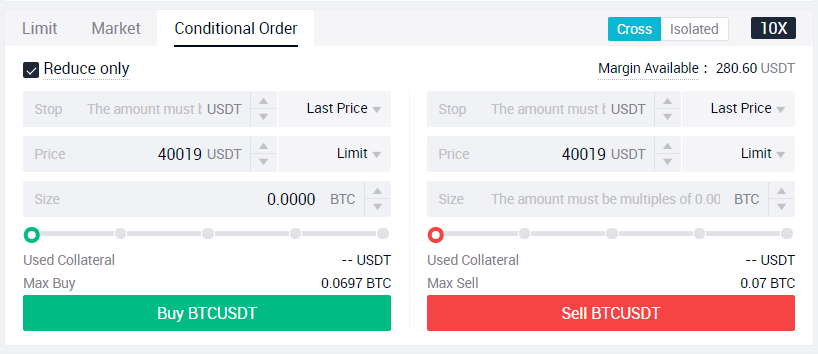
What is a Stop Market order?
A Stop Market order is a type of stop-loss order designed to limit the loss on a trade. It will only be triggered if the market price hits the specified level.
How to place a Stop Market Order?
After logging in to your FUTX account, choose the trading pair you want (For example: USDT/BTC) and go to the Trading page. Then, select the Conditional Order tab and set the trigger price and the amount you wish to trade. Change the limit price setting to the market price, and click the Buy button.