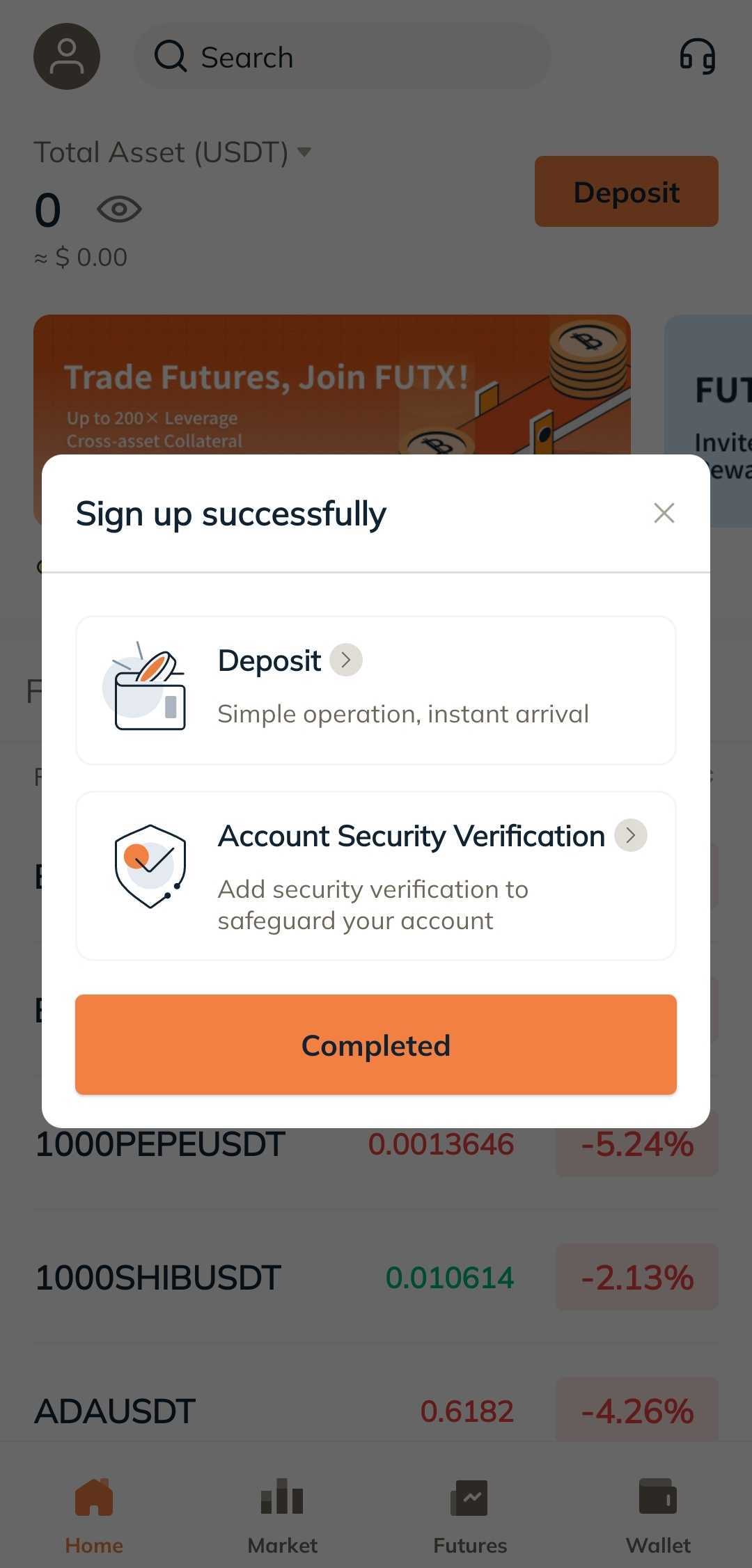Register via FUTX App
1. Open the FUTX App you downloaded, click on the Sign Up button in the home page.
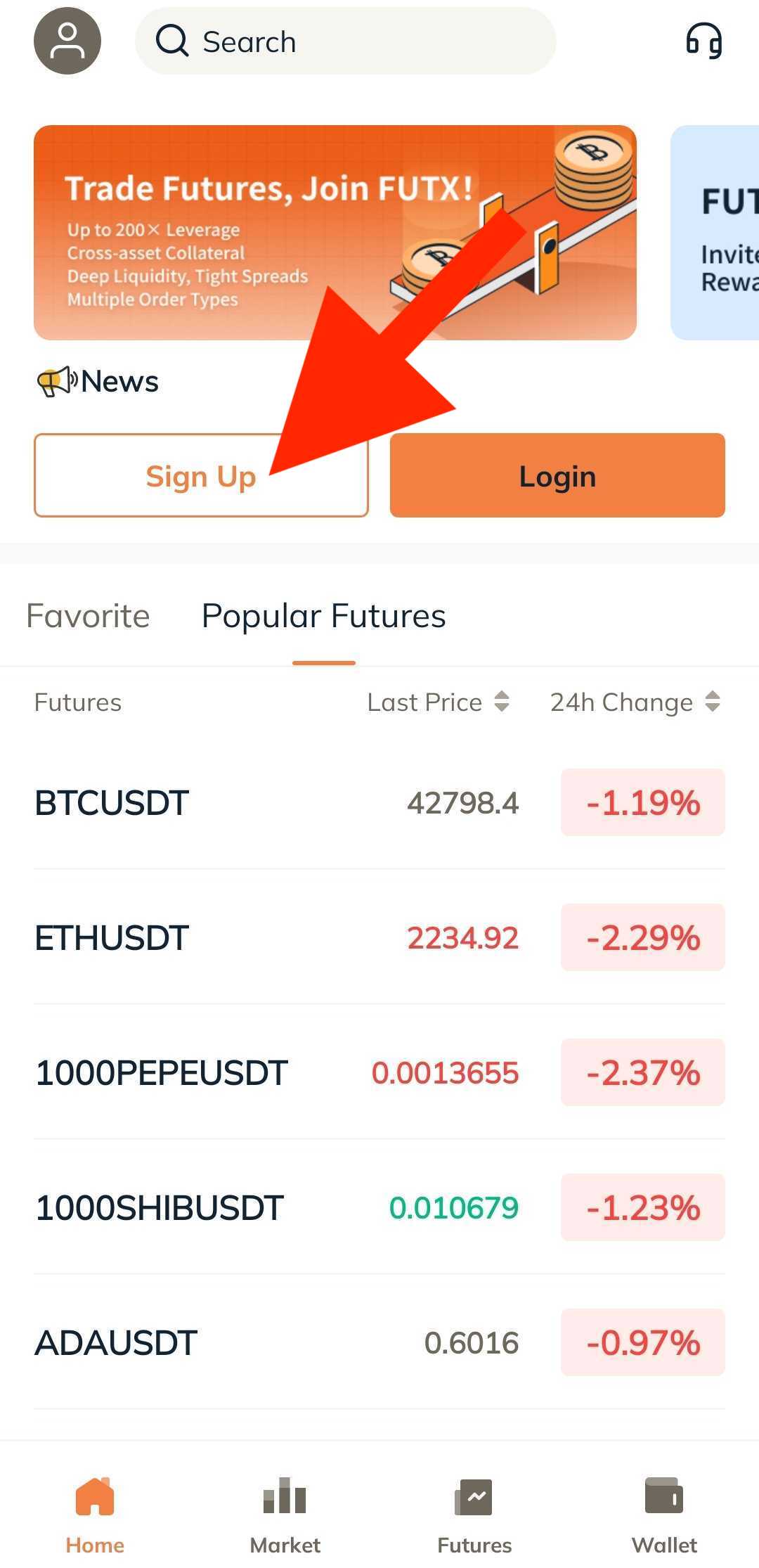
2. You can register with an email address or phone number. For example, for email registration, enter an email address, set and the password, enter invitation code (optional). Read and agree to Terms of Service, click on [Sign Up] button to verify your email address.
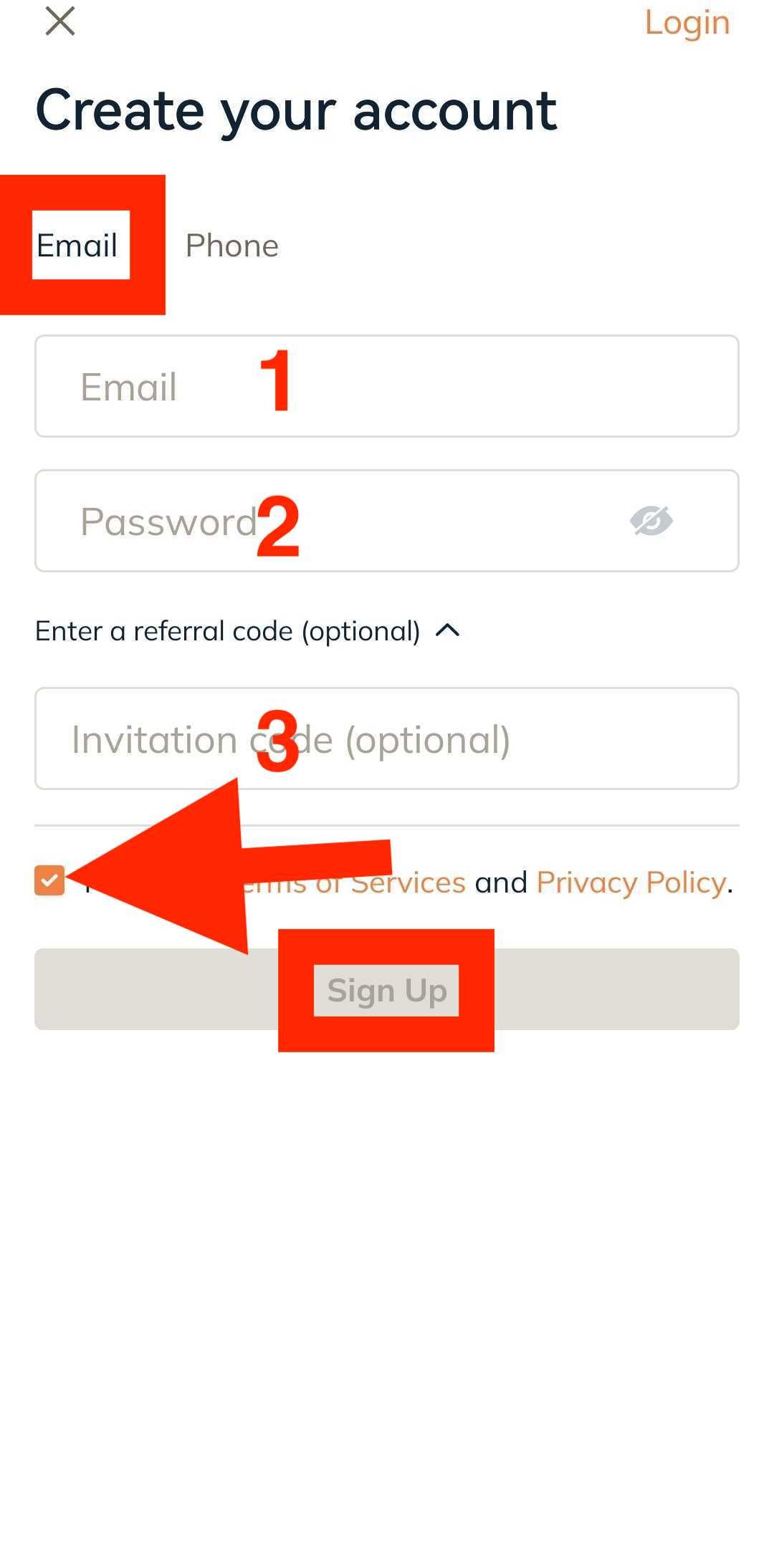
3. Enter the email verification code sent to your mailbox, then click on [Verify Now].
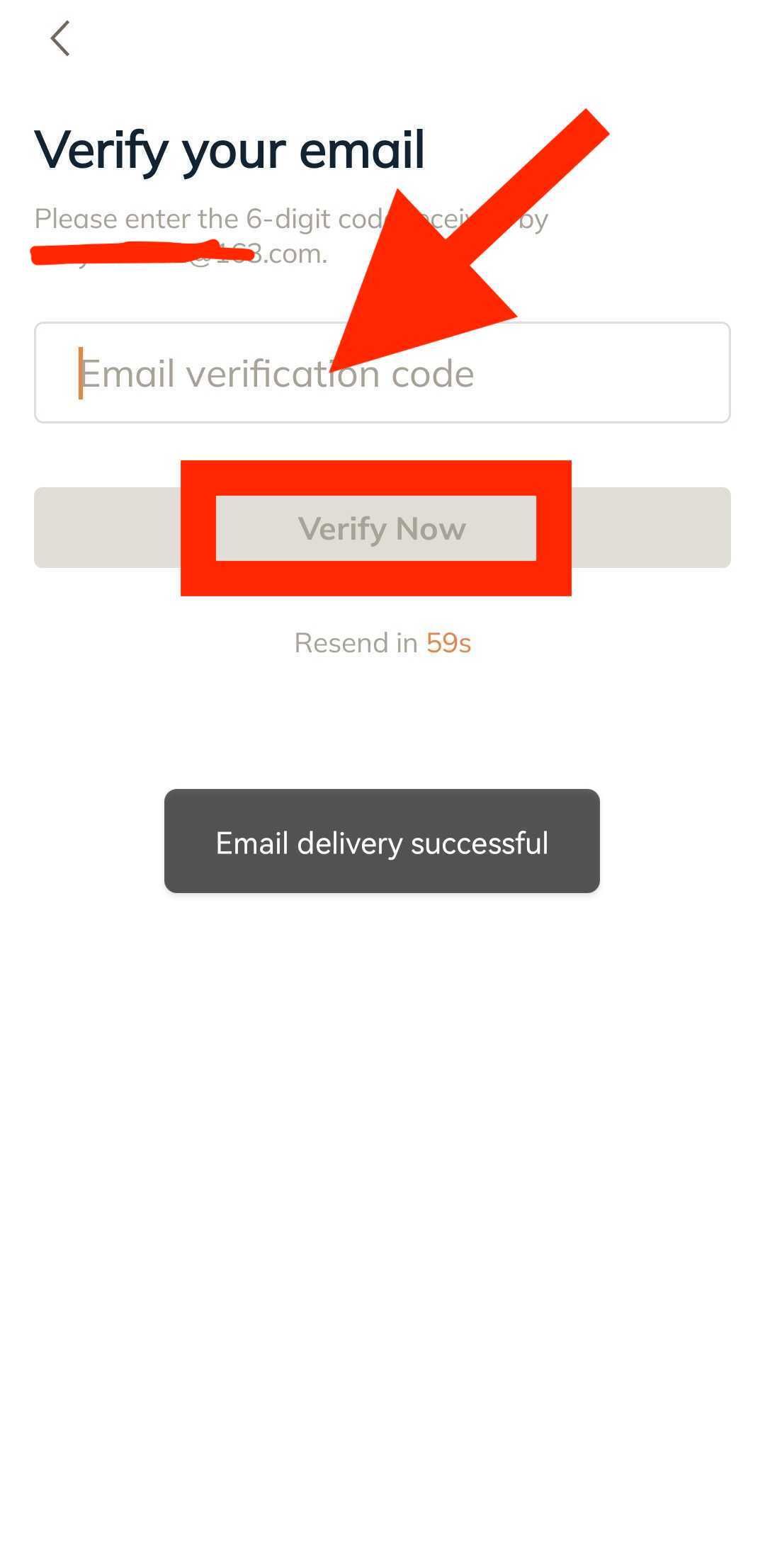
4.Upon the email verification is completed, you can click [Deposit] or [Account Security Verification] to finish these tasks, or you can click [Completed] button directly. Now you are able to start trading!
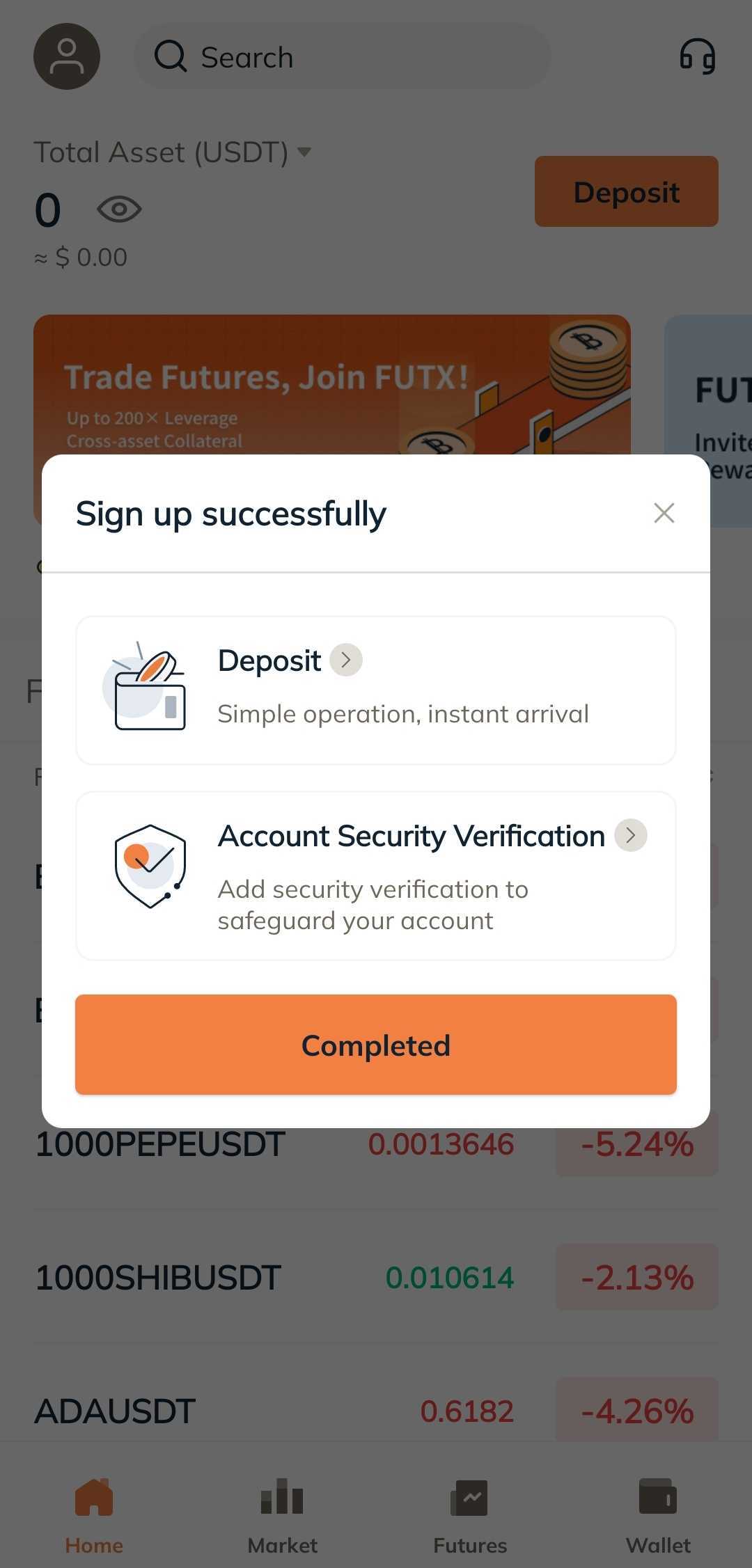
5.For phone number registration, enter your phone number, set and the password, enter invitation code (optional). Read and agree to Terms of Service, click on [Sign Up] button to verify your phone number.
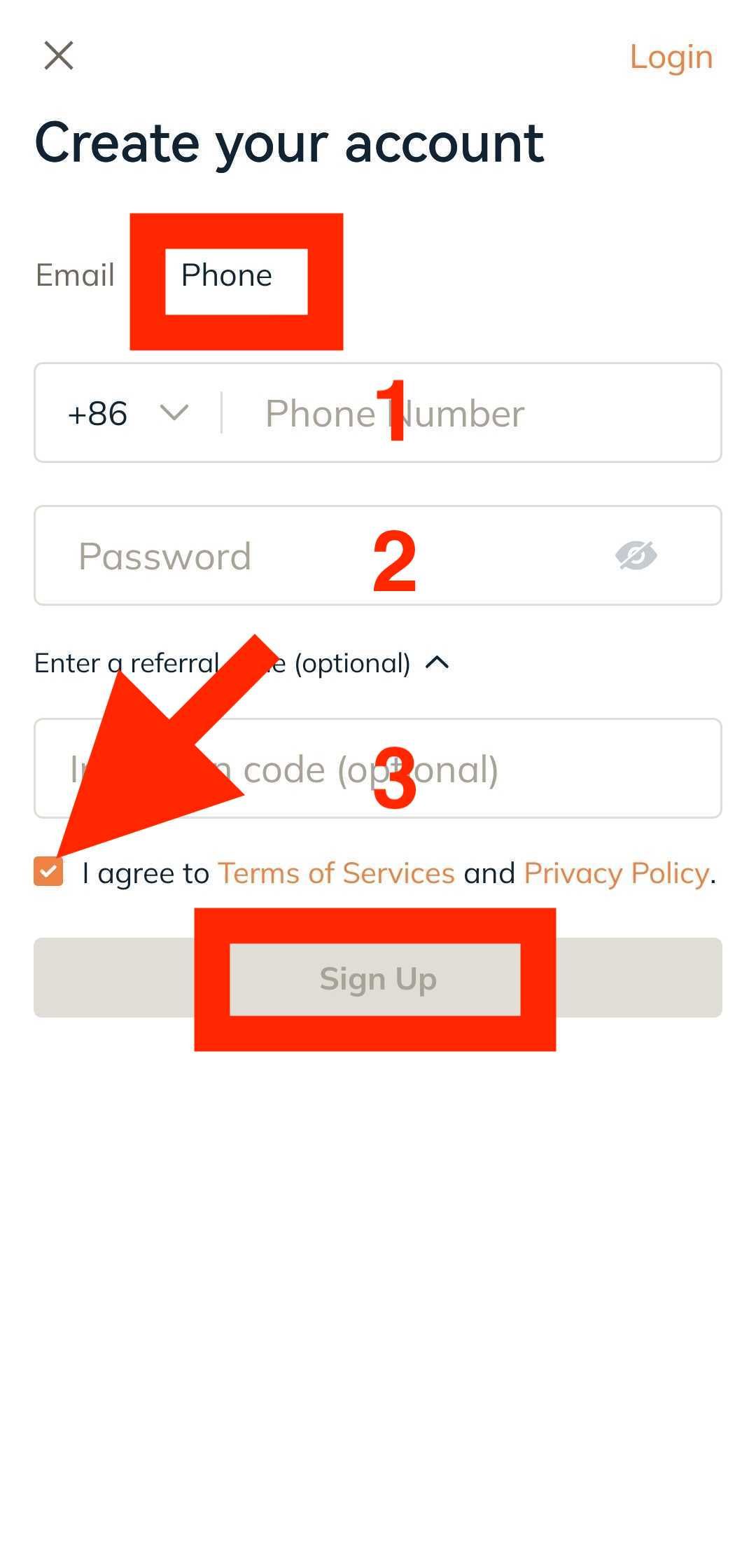
6.Enter the message verification code sent to your phone, then click on [Verify Now].
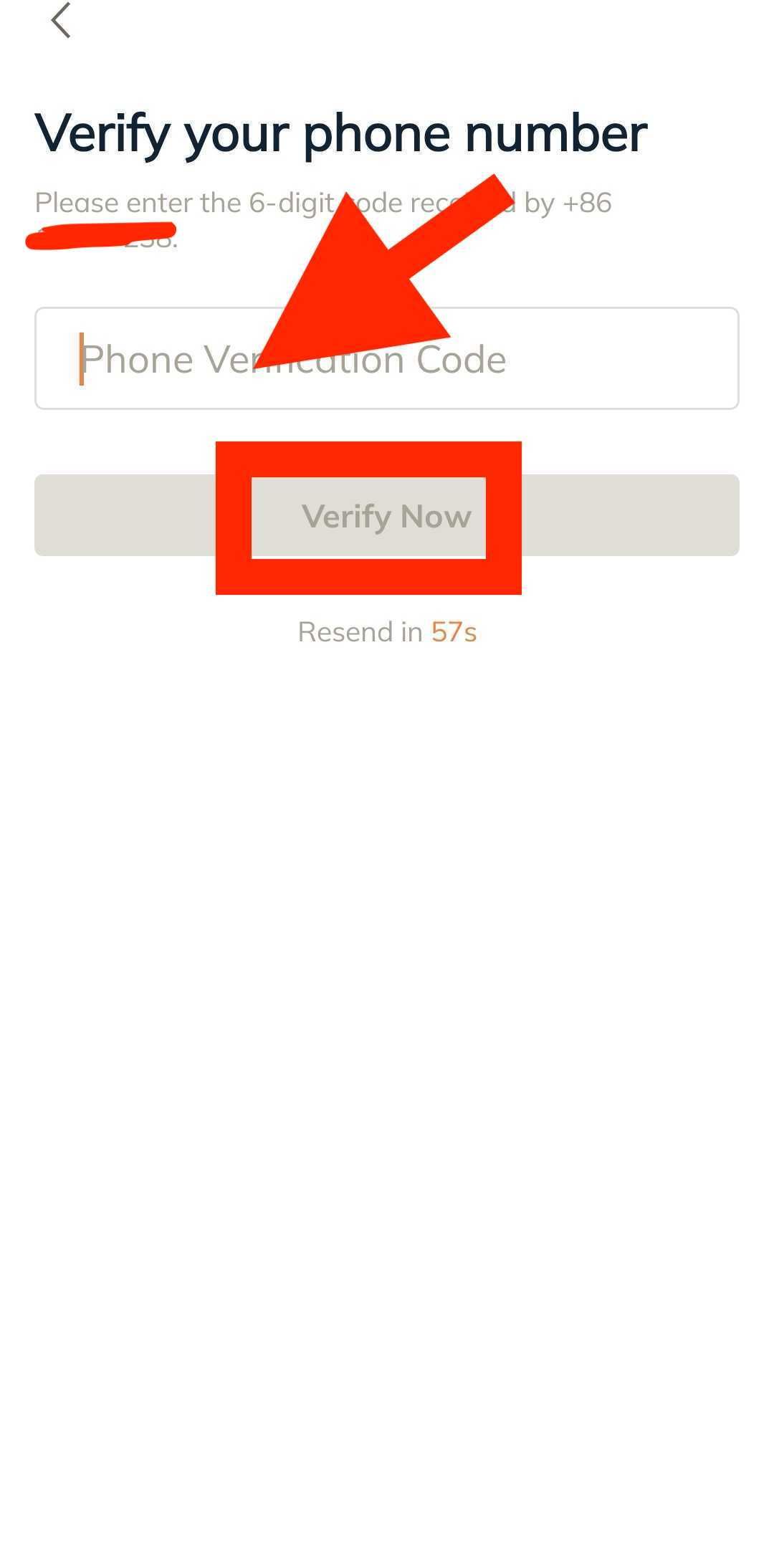
7.Upon the message verification is completed, you can click [Deposit] or [Account Security Verification] to finish these tasks, or you can click [Completed] button directly. Now you are able to start trading!