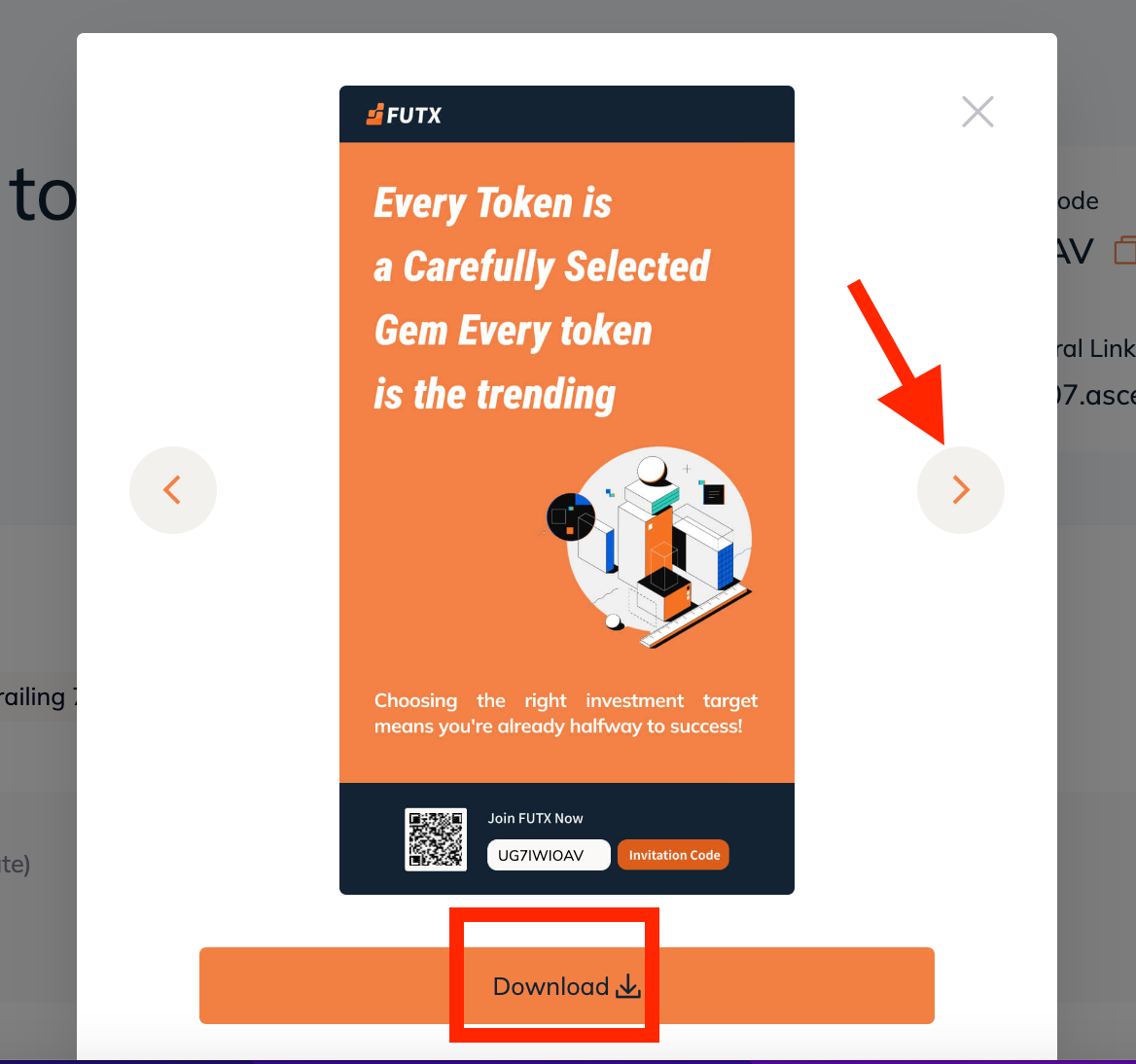With the FUTX Referral Program, users can receive commissions by simply inviting others to join and trade on the platform.
Please take the following steps to refer a friend and earn rewards:
1. Log in to your FUTX account on your PC and click on the profile icon in the upper right corner of the homepage – [Referral].

2. You can click on [View Details] to read the Referral Rules. Then you can send your Personal Referral Link and Invitation Code to your friends.
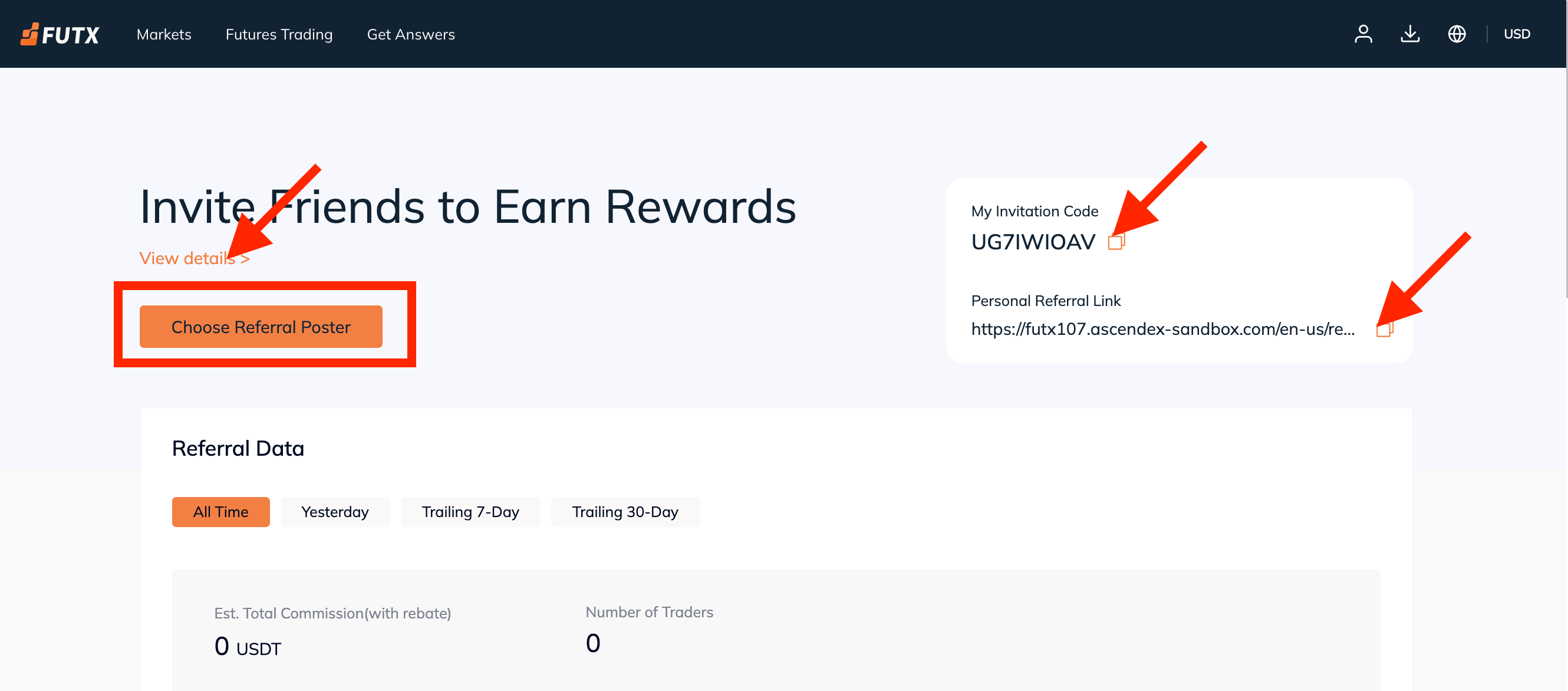
3. You can click on [Choose Referral Poster] and then choose a poster on the popup page for sharing to refer a friend on the FUTX website.